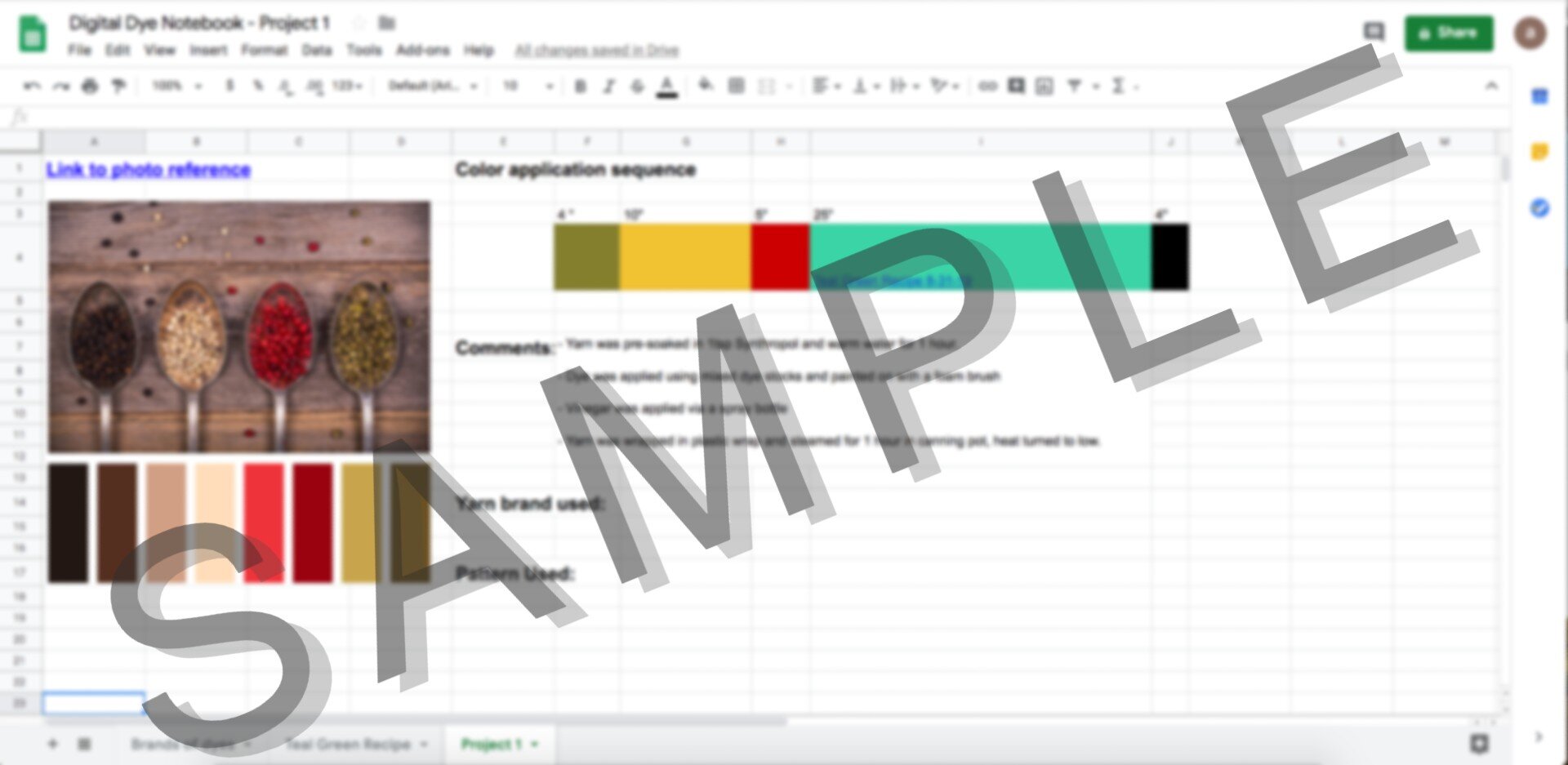Creating a Digital Dye Notebook
Creating a Digital Dye Notebook
Read reviews of this course⭐️⭐️⭐️⭐️⭐️
(To begin, click the ‘Purchase Now’ button then click ‘CART’ button to checkout)
This workshop blends the artistry of dyeing fiber with technology to help you become more efficient, productive, and consistent.
Everything you need to know about:
Organizing and keeping accurate records for your specific dye projects
Organizing your dye inventory
Simplifying the math behind dyeing using a pre-loaded template that automatically calculates percentages but is also adjustable for your needs
Easily reproducing dye recipes from previous dyeing sessions for consistency
Description
Are you a dyer that would like to be more organized with your record keeping? Or perhaps you're someone that has a great eye for color, but sometimes the math involved in dyeing leaves you confused or frustrated?
This workshop will walk you through setting up a digital dye notebook using Google Sheets, to help you:
Keep organized records for individual projects
Automatically calculate measurements for any weight of yarn/fiber to be dyed, and
Easily reproduce dye recipes from previous dyeing sessions to increase your consistency and efficiency.
The video lessons provide step-by-step instructions on how to create your own custom digital dye notebook. Each lesson is clearly labeled so you can pick and choose which videos to watch.
Customer Testimonial:
Nicole Frost of Frost Yarn shows how she uses her digital dye notebook to store her recipes.
Course Content:
Lesson 1: Setting up a dye notebook
Creating a Google account
Navigating your Google Drive
Creating a Google Sheet
NOTE: This lesson is geared towards a true beginner, so if you are already familiar with how to use Google Sheets you can skip ahead to Lesson 2.
Lesson 2: Dye Inventory Page
How to establish and maintain a dye inventory by:
Linking dyes to vendors
Keeping track of your expenses
Creating visual records of dye brands and recipes using digital color swatches
Adding commentary about your dyes (pure or mixed, DOS, if the dye breaks, solubility, etc.)
Lesson 3: Dye Recipes & Formula Page
Keeping up-to-date records of when dyes were mixed
Documenting dye recipes created, including things like brands of dyes used, saturation of colors, weight of goods dyed, and how the dyes were used (stock solution or dye powder)
How to utilize mathematical formulas for the calculation of dyes and auxiliaries
BONUS: A downloadable template that has the formulas set up and is ready to go!
Lesson 4: Project Page
How to import photographs for color inspirations
Tips on how to keep notes for your dye projects, such as:
Dye color sequencing
Dye color application method
Lengths of color bands
Yarns and/or fibers used
Links to patterns or other websites that are pertinent to your project
How to utilize generated color palettes
How to create links to dye recipes within your dye notebook